 |
Classic Menu for Word 2010
|
Show Classic Menus and Toolbars on Ribbon of Microsoft Word 2010
|
|
|
Categories
|
|
Audio & Multimedia
Audio Encoders/Decoders, Audio File Players, Audio File Recorders, CD Burners, CD Players, Multimedia Creation Tools, Music Composers, Other, Presentation Tools, Rippers & Converters, Speech, Video Tools Business
Accounting & Finance, Calculators & Converters, Databases & Tools, Helpdesk & Remote PC, Inventory & Barcoding, Investment Tools, Math & Scientific Tools, Office Suites & Tools, Other, PIMS & Calendars, Project Management, Vertical Market Apps Communications
Chat & Instant Messaging, Dial Up & Connection Tools, E-Mail Clients, E-Mail List Management, Fax Tools, Newsgroup Clients, Other Comms Tools, Other E-Mail Tools, Pager Tools, Telephony, Web/Video Cams Desktop
Clocks & Alarms, Cursors & Fonts, Icons, Other, Screen Savers: Art, Screen Savers: Cartoons, Screen Savers: Nature, Screen Savers: Other, Screen Savers: People, Screen Savers: Science, Screen Savers: Seasonal, Screen Savers: Vehicles, Themes & Wallpaper Development
Active X, Basic, VB, VB DotNet, C / C++ / C#, Compilers & Interpreters, Components & Libraries, Debugging, Delphi, Help Tools, Install & Setup, Management & Distribution, Other, Source Editors Education
Computer, Dictionaries, Geography, Kids, Languages, Mathematics, Other, Reference Tools, Science, Teaching & Training Tools Games & Entertainment
Action, Adventure & Roleplay, Arcade, Board, Card, Casino & Gambling, Kids, Online Gaming, Other, Puzzle & Word Games, Simulation, Sports, Strategy & War Games, Tools & Editors Graphic Apps
Animation Tools, CAD, Converters & Optimizers, Editors, Font Tools, Gallery & Cataloging Tools, Icon Tools, Other, Screen Capture, Viewers Home & Hobby
Astrology/Biorhythms/Mystic, Astronomy, Cataloging, Food & Drink, Genealogy, Health & Nutrition, Other, Personal Finance, Personal Interest, Recreation, Religion Network & Internet
Ad Blockers, Browser Tools, Browsers, Download Managers, File Sharing/Peer to Peer, FTP Clients, Network Monitoring, Other, Remote Computing, Search/Lookup Tools, Terminal & Telnet Clients, Timers & Time Synch, Trace & Ping Tools Security & Privacy
Access Control, Anti-Spam & Anti-Spy Tools, Anti-Virus Tools, Covert Surveillance, Encryption Tools, Other, Password Managers Servers
Firewall & Proxy Servers, FTP Servers, Mail Servers, News Servers, Other Server Applications, Telnet Servers, Web Servers System Utilities
Automation Tools, Backup & Restore, Benchmarking, Clipboard Tools, File & Disk Management, File Compression, Launchers & Task Managers, Other, Printer, Registry Tools, Shell Tools, System Maintenance, Text/Document Editors Web Development
ASP & PHP, E-Commerce, Flash Tools, HTML Tools, Java & JavaScript, Log Analysers, Other, Site Administration, Wizards & Components, XML/CSS Tools |
|
|
Classic Menu for Word 2010 5.00
|
Addintools
|
| Released: | 2012-03-09 All programs by this author |

|
| Downloads: | 233 |
| License Type: | Shareware |
| Platform: | WinXP,WinVista,WinVista x64,Win7 x32,Win7 x64,Windows2003,WinServer,Windows Vista Ultimate,Windows Vista Ultimate x64,Windows Media Center Edition 2005,Windows Vista Starter,Windows Vista Home Basic,W |
| Product homepage: | http://www.addintools.com/office2010/word/index.html |
| Price: | $15.00 US |
| [Download] (6551 K) |
|
|
Description:With Classic Menu for Word 2010, you will enjoy the old look of Word 2003, XP (2002) and 2000. It shows classic menus and toolbars on the ribbon of Microsoft Word 2010, and brings back the classic view and old interface. It makes Word 2010 look like 2003, XP and 2000.
If you are used to the old interface (main menu, standard and formatting toolbar), sometimes it is very difficult to locate the command item which you want to process.
It is very easy to deploy the software to client computers in your enterprise or organization. You don't need learning, trainings or tutorials any more when you begin using Microsoft Word 2010.
All new features of Word 2010 have been included in the classic menus, and you can still enjoy many Word 2003, 2000, 2002 and 2007 functions which have been removed from the ribbon of Word 2010 by Microsoft.
Users can browse the entire menu and call old commands with familiar keyboard shortcuts. They just need to simply insert Q into the original shortcuts of Word 2003.
More Features:
1. Easy to install and uninstall;
2. Easy to show or hide tabs of the ribbon;
3. Easy to show or hide the menus and toolbars;
4. You can change the position of the classic menus tab;
5. Combine 32-bit and 64-bit Classic Menu into one single Exe installation package, so that users don't need to know whether they are using 32-bit or 64-bit Microsoft Office 2010. Combine 32-bit and 64-bit Classic Menu into one single Exe installation package, so that users don't need to know whether they are using 32-bit or 64-bit of Microsoft Office 2010.
6. Supports all languages: English, French, German, Italian, Spanish, Portuguese, Japanese, Dutch, Chinese, and more.
|
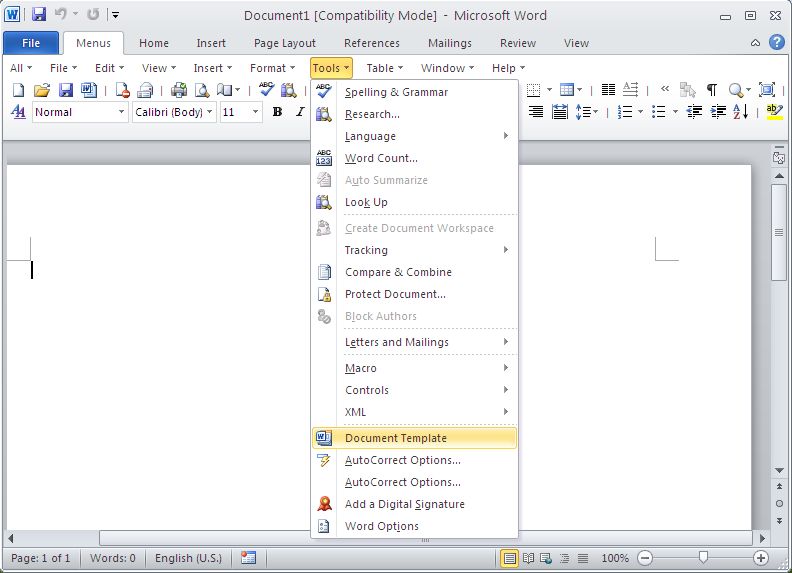
|
| word 2010 classic menu, word 2010 classic view, word 2010 classic interface, word 2010 menu, word 2010 toolbar, word 2010 menus, word 2010 toolbars, word old interface, word old menu, word old toolbar, word old look |
|
|
|
Top 10 programs in System Utilities::Text/Document Editors category
|

|
TextMaster Data Editor Standard Edition
Flat file editor. Query and edit your files, as if they were an SQL database! |

|
Ap Text To PDF
convert ASCII texts into PDF |

|
TextCrawler
Search and Replace across text files. Supports Regular Expressions. |

|
BaKoMa TeX
BaKoMa TeX with TeX Word - True WYSIWYG LaTeX Editor. |

|
Angel Writer
Angel Writer is a free text editor allowing you to create impressive documents. |

|
OKSoft PDF Converter
OKSoft PDF Converter can convert PDF to Text, Images or RTF files |

|
MLEditor Standard Edition
Professional multi-language text editor; Unicode/ANSI/UTF-8/GBK/Big5 conversions |

|
ColorConsole
ColorConsole brings a little color to your black&white world of Windows console |

|
EditPad Lite
Convenient basic text editor and Notepad replacement |

|
Depeche View Lite
Browse, search and edit all text of a folder fast and easy. |
|
|
